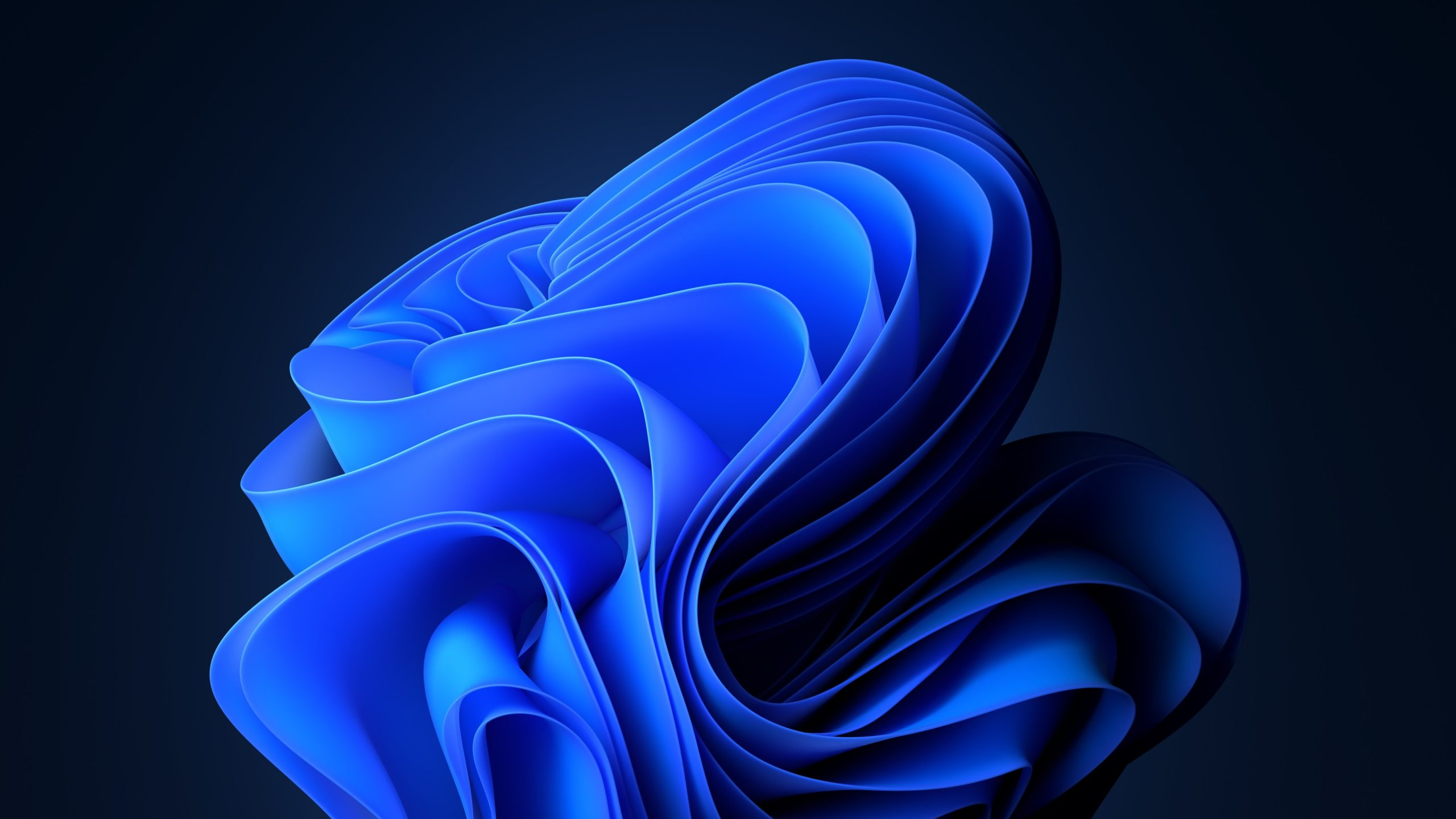1
2
3
4
5
6
7
8
9
10
11
12
13
14
15
16
17
18
19
20
21
22
23
24
25
26
27
28
29
30
31
32
33
34
35
36
37
38
39
40
41
42
43
44
45
46
47
48
49
50
51
52
53
54
55
56
57
58
59
60
61
62
63
64
65
66
67
68
69
70
71
72
73
74
75
76
77
78
79
80
81
82
83
84
85
86
87
88
89
90
91
92
93
94
95
96
97
98
99
100
101
102
103
104
105
106
107
108
109
110
111
112
113
114
115
116
117
118
119
120
121
122
123
124
125
126
127
128
129
130
131
132
133
134
135
136
137
138
139
140
141
142
143
144
145
146
147
148
149
150
151
152
153
154
155
156
157
158
159
160
161
162
163
164
165
166
167
168
169
170
171
172
173
174
175
176
177
178
179
180
181
182
183
184
185
186
187
188
189
190
191
192
193
194
195
196
197
198
199
200
201
202
203
204
205
206
207
208
209
210
211
212
213
214
215
216
217
218
219
220
221
222
223
224
225
226
227
228
229
230
231
232
233
234
235
236
237
238
239
240
241
242
243
244
245
246
247
248
249
250
251
252
253
254
255
256
257
258
259
260
261
262
263
264
265
266
267
268
269
270
271
272
273
274
275
276
277
278
279
280
281
282
283
284
285
286
287
288
289
290
291
292
293
294
295
296
297
298
299
300
301
302
303
304
305
306
307
308
309
310
311
312
313
314
315
316
317
318
319
320
321
322
323
324
325
326
327
328
329
330
331
332
333
334
335
336
337
338
339
340
341
342
343
344
345
346
347
348
349
350
351
352
353
354
355
356
357
358
359
360
361
362
363
364
365
366
367
368
369
370
371
372
373
374
375
376
377
378
379
380
381
382
383
384
385
386
387
388
389
390
391
392
393
394
395
396
397
398
399
400
401
402
403
404
405
406
407
408
409
410
411
412
413
414
415
416
417
418
| (async function () {
'use strict';
if (inIframe()) {
console.log('iframe中不加载');
return false;
}
const 引流 = [
"https://space.bilibili.com/672328094",
"https://www.bilibili.com/video/BV1FZ4y1F7HH",
"https://www.bilibili.com/video/BV1FX4y1g7u8",
"https://www.bilibili.com/video/BV1aK4y1P7Cg",
"https://www.bilibili.com/video/BV17A411V7Uh",
"https://www.bilibili.com/video/BV1JV411b7Pc",
"https://www.bilibili.com/video/BV1AV411v7er",
"https://www.bilibili.com/video/BV1564y1173Q",
"https://www.bilibili.com/video/BV1MX4y1N75X",
"https://www.bilibili.com/video/BV17h411U71w",
"https://www.bilibili.com/video/BV1ry4y1Y71t",
"https://www.bilibili.com/video/BV1Sy4y1n7c4",
"https://www.bilibili.com/video/BV15y4y177uk",
"https://www.bilibili.com/video/BV1PN411X7QW",
"https://www.bilibili.com/video/BV1Dp4y1H7iB",
"https://www.bilibili.com/video/BV1bi4y1P7Eh",
"https://www.bilibili.com/video/BV1vQ4y1Z7C2",
"https://www.bilibili.com/video/BV1oU4y1h7Sc",
]
const CUSTOM_CSS = `#pio-container {
display: block !important;
bottom: -0.3rem;
right: 3.5rem;
z-index: 22637261;
transition: transform 0.3s;
cursor: grab;
}
#pio-container:hover {
transform: translateY(-0.3rem);
}
#pio-container:active {
cursor: grabbing;
}
#pio-container .pio-dialog {
top: -2rem;
right: -10%;
line-height: 1.5;
background: rgba(255, 255, 255, 0.9);
}
#pio {
height: 240px;
}
.pio-action .pio-home {
display: none;
}
.pio-action span {
background: none;
background-size: 100%;
border: 1px solid #fdcf7b;
border: 0;
width: 2em;
height: 2em;
margin-bottom: 0.6em;
}
.pio-action .pio-skin {
background: url("data:image/svg+xml,%3Csvg class='icon' viewBox='0 0 1024 1024' xmlns='http://www.w3.org/2000/svg'%3E%3Cpath d='M0 512c0 282.774 229.226 512 512 512s512-229.226 512-512S794.774 0 512 0 0 229.226 0 512z' fill='%23FEC43C'/%3E%3Cpath d='M1013.76 408.576C965.632 175.104 759.808 0 512 0 229.376 0 0 229.376 0 512c0 123.904 44.032 236.544 116.736 324.608 87.04 48.128 186.368 74.752 292.864 74.752 301.056 0 550.912-217.088 604.16-502.784z' fill='%23FFD73A'/%3E%3Cpath d='M233.456 460.383a93.759 93.759 0 1 0 187.526 0c0-51.783-41.984-93.76-93.767-93.76s-93.759 41.977-93.759 93.76zm458.39 0c0 51.782 41.976 93.759 93.759 93.759s93.759-41.984 93.759-93.76c0-51.782-41.984-93.758-93.76-93.758-51.782 0-93.758 41.976-93.758 93.759z' fill='%23873A18'/%3E%3Cpath d='M556.41 689.577H410.561c-17.707 0-31.256-13.548-31.256-31.255 0-17.715 13.549-31.256 31.256-31.256h145.85c17.714 0 31.255 13.548 31.255 31.256s-13.549 31.255-31.256 31.255zM320.97 429.127H156.357c-14.588 0-27.089-13.548-27.089-31.256s12.5-31.247 27.097-31.247H320.96c14.58 0 27.089 13.54 27.089 31.247 0 17.715-12.509 31.256-27.097 31.256zm454.215 0H618.92c-17.715 0-31.255-13.548-31.255-31.256s13.548-31.247 31.255-31.247h156.263c17.715 0 31.255 13.54 31.255 31.247 0 17.715-13.548 31.256-31.255 31.256z' fill='%23873A18'/%3E%3Cpath d='M102.4 327.68C46.08 327.68 0 281.6 0 225.28 0 133.12 102.4 0 102.4 0s102.4 133.12 102.4 225.28c0 56.32-46.08 102.4-102.4 102.4z' fill='%2361A3E0'/%3E%3C/svg%3E");
}
.pio-action .pio-info {
background: url("data:image/svg+xml,%3Csvg viewBox='0 0 500 500' xmlns='http://www.w3.org/2000/svg'%3E%3Crect transform='rotate(45.001 238.211 363.575)' x='29.285' y='22.411' width='273.903' height='505.038' rx='70' ry='70' fill='%23dcdcdc'/%3E%3Cpath d='M218.543 249.999l-47.186 47.186c-8.987 8.988-8.987 22.47 0 31.457 8.988 8.988 22.47 8.988 31.457 0L250 281.456l15.728 15.729c17.976 17.976 17.976 46.063 0 64.038l-64.037 64.038c-17.976 17.975-46.063 17.975-64.038 0l-64.038-64.038c-17.975-17.975-17.975-46.062 0-64.038l64.038-64.037c17.975-17.976 46.062-17.976 64.038 0l16.852 16.851z' fill='%23fff'/%3E%3Cpath d='M281.457 249.999l47.186-47.186c8.988-8.987 8.988-22.469 0-31.457-8.987-8.987-22.469-8.987-31.457 0L250 218.542l-15.729-15.729c-17.975-17.975-17.975-46.062 0-64.037l64.038-64.038c17.975-17.975 46.062-17.975 64.038 0l64.037 64.038c17.977 17.975 17.977 46.062 0 64.037l-64.037 64.038c-17.976 17.976-46.063 17.976-64.038 0l-16.852-16.852z' fill='%2361a3e0'/%3E%3C/svg%3E");
}
.pio-action .pio-top {
background-image: url("data:image/svg+xml,%3Csvg viewBox='0 0 500 500' xmlns='http://www.w3.org/2000/svg'%3E%3Cpath d='M262.737 70.075c-3.175-2.89-8.439-5.365-12.737-5.365-4.29 0-9.448 2.37-12.632 5.263l-87.814 87.812c-2.921 3.255-5.23 8.518-5.23 12.73 0 4.203 2.196 9.353 5.118 12.617 3.246 2.915 8.621 5.345 12.842 5.345 4.203 0 9.353-2.197 12.617-5.118l75.093-74.848 74.992 74.993c3.175 2.889 8.433 5.359 12.731 5.359 4.29 0 9.448-2.371 12.632-5.263 2.918-3.247 5.329-8.61 5.329-12.827 0-4.204-2.197-9.354-5.118-12.616zm-103.97 233.514v-36.181H19.695v36.181h51.447v131.444h36.178V303.589zm126.788-35.923h-63.85c-8.732.187-18.571 3.868-25.539 10.451-6.579 6.961-10.367 16.85-10.557 25.589v95.488c.179 8.709 3.781 18.668 10.493 25.582 6.913 6.712 16.839 10.334 25.548 10.514h63.849c8.732-.187 18.571-3.868 25.538-10.45 6.581-6.962 10.368-16.852 10.558-25.59v-95.488c-.187-8.733-3.87-18.573-10.452-25.539-6.962-6.581-16.85-10.367-25.588-10.557zm-.14 131.589l.003.105.403.021a20.74 20.74 0 0 0-.322-.013h-.08c.006.172.014.313.021.414l-.027-.414h-.118l.01-.013.107.005-.007-.117-.033.025-.079.1h-63.648l-.106.003-.032.438c.007-.092.015-.243.021-.438-.163.005-.283.012-.365.017l.365-.023.003-.139-.055-.039-.301-.208.356.244.001-.029v-95.493a3.627 3.627 0 0 0-.004-.108l-.417-.028c.106.007.253.014.417.019a10.069 10.069 0 0 0-.023-.42l.031.42.123.004.016-.022.087-.113.036-.047-.137.182.044.001h63.551l.096.074.064.05-.001.049zm184.441-121.032c-6.963-6.58-16.852-10.367-25.59-10.557h-88.627V435.29h36.181v-68.165h52.39c8.732-.187 18.572-3.87 25.54-10.452 6.579-6.961 10.366-16.851 10.556-25.588v-27.323c-.187-8.733-3.868-18.572-10.45-25.539zm-25.471 52.609l.003.105.437.032a10.682 10.682 0 0 0-.437-.021c.007.211.017.355.023.436l-.033-.436a79.554 79.554 0 0 0-.142-.003l-.038.054-.112.166-.119.175.262-.396H391.82v-27.099h52.451l.112-.004.025-.405a14.96 14.96 0 0 0-.018.405c.171-.006.313-.015.416-.023l-.416.031-.004.122-.01-.008.007-.113-.119.008.041.054.081.062-.001.045z' fill='%234c4c4c'/%3E%3C/svg%3E");
}
.pio-action .pio-close {
background: url("data:image/svg+xml,%3Csvg viewBox='0 0 500 500' xmlns='http://www.w3.org/2000/svg'%3E%3Cpath d='M249.999 198.668L352.665 96c14.667-14.666 36.668-14.666 51.335 0 14.666 14.667 14.666 36.668 0 51.334L301.333 250 404 352.668c14.666 14.667 14.666 36.666 0 51.332-14.667 14.667-36.667 14.667-51.334 0L249.999 301.334 147.333 404c-14.668 14.667-36.666 14.667-51.334 0-14.666-14.666-14.666-36.665 0-51.332L198.666 250 95.999 147.334c-14.666-14.666-14.666-36.667 0-51.334 14.668-14.666 36.665-14.666 51.333 0l102.667 102.668z' fill='%23873a18'/%3E%3C/svg%3E");
}
`
const LIBS = [
'https://cdn.jsdmirror.com/gh/journey-ad/blog-img@94eb7e2/live2d/lib/pio.css',
'https://cdn.jsdmirror.com/npm/greensock@1.20.2/dist/TweenLite.js',
'https://cubism.live2d.com/sdk-web/cubismcore/live2dcubismcore.min.js',
'https://cdn.jsdmirror.com/npm/pixi.js@5.3.6/dist/pixi.min.js',
'https://cdn.jsdmirror.com/npm/pixi-live2d-display@0.3.1/dist/cubism4.min.js',
'https://cdn.jsdmirror.com/gh/journey-ad/blog-img@94eb7e2/live2d/lib/pio_sdk4.js',
'https://cdn.jsdmirror.com/gh/journey-ad/blog-img@94eb7e2/live2d/lib/pio.js'
]
const reqArr = LIBS.map(src => loadSource(src))
const doTask = reqArr.reduce((prev, next) => prev.then(() => next()), Promise.resolve());
doTask.then(() => {
const haruna = document.getElementById('my-dear-haruna-vm')
haruna && haruna.remove()
_pio_initialize_pixi()
addStyle(CUSTOM_CSS)
加载圣·嘉然()
console.log("all done.")
});
const initConfig = {
mode: "fixed",
hidden: true,
content: {
link: 引流[Math.floor(Math.random() * 引流.length)],
referer: "Hi!",
welcome: ["Hi!"],
skin: ["诶,想看看其他团员吗?", "替换后入场文本"],
custom: [
{ "selector": ".most-viewed-panel .most-viewed-item, .live-up-list .live-detail, .card .user-name, .user .name, .post-content .content-full a, .tag-list .content, .title, h2 a[title]", "type": "link" }
],
},
model: [
"https://cdn.jsdmirror.com/gh/journey-ad/blog-img/live2d/Diana/Diana.model3.json",
"https://cdn.jsdmirror.com/gh/journey-ad/blog-img/live2d/Ava/Ava.model3.json",
],
tips: true,
onModelLoad: onModelLoad
}
let pio_reference
function 加载圣·嘉然() {
pio_reference = new Paul_Pio(initConfig)
pio_alignment = "right"
const closeBtn = document.querySelector(".pio-container .pio-action .pio-close")
closeBtn.insertAdjacentHTML('beforebegin', '<span class="pio-top"></span>')
const topBtn = document.querySelector(".pio-container .pio-action .pio-top")
topBtn.onclick = function () {
window.scrollTo({ top: 0, behavior: 'smooth' });
};
topBtn.onmouseover = function () {
pio_reference.modules.render("想回到页面顶部吗?");
};
pio_refresh_style()
}
function onModelLoad(model) {
const canvas = document.getElementById("pio")
const modelNmae = model.internalModel.settings.name
const coreModel = model.internalModel.coreModel
const motionManager = model.internalModel.motionManager
let touchList = [
{
text: "点击展示文本1",
motion: "Idle"
},
{
text: "点击展示文本2",
motion: "Idle"
}
]
function playAction(action) {
action.text && pio_reference.modules.render(action.text)
action.motion && pio_reference.model.motion(action.motion)
if (action.from && action.to) {
Object.keys(action.from).forEach(id => {
const hidePartIndex = coreModel._partIds.indexOf(id)
TweenLite.to(coreModel._partOpacities, 0.6, { [hidePartIndex]: action.from[id] });
})
motionManager.once("motionFinish", (data) => {
Object.keys(action.to).forEach(id => {
const hidePartIndex = coreModel._partIds.indexOf(id)
TweenLite.to(coreModel._partOpacities, 0.6, { [hidePartIndex]: action.to[id] });
})
})
}
}
canvas.onclick = function () {
if (motionManager.state.currentGroup !== "Idle") return
const action = pio_reference.modules.rand(touchList)
playAction(action)
}
if (modelNmae === "Diana") {
initConfig.content.skin[1] = ["我是吃货担当 嘉然 Diana~", "嘉心糖们 想然然了没有呀~", "有人在吗?"]
playAction({ motion: "Tap抱阿草-左手" })
touchList = [
{
text: "嘉心糖屁用没有",
motion: "Tap生气 -领结"
},
{
text: "有人急了,但我不说是谁~",
motion: "Tap= = 左蝴蝶结"
},
{
text: "呜呜...呜呜呜....",
motion: "Tap哭 -眼角"
},
{
text: "想然然了没有呀~",
motion: "Tap害羞-中间刘海"
},
{
text: "阿草好软呀~",
motion: "Tap抱阿草-左手"
},
{
text: "不要再戳啦!好痒!",
motion: "Tap摇头- 身体"
},
{
text: "嗷呜~~~",
motion: "Tap耳朵-发卡"
},
{
text: "zzZ。。。",
motion: "Leave"
},
{
text: "哇!好吃的!",
motion: "Tap右头发"
},
]
} else if (modelNmae === "Ava") {
initConfig.content.skin[1] = ["我是<s>拉胯</s>Gamer担当 向晚 AvA~", "怎么推流辣!", "AAAAAAAAAAvvvvAAA 向晚!"]
playAction({
motion: "Tap左眼",
from: {
"Part15": 1
},
to: {
"Part15": 0
}
})
touchList = [
{
text: "水母 水母~ 只是普通的生物",
motion: "Tap右手"
},
{
text: "可爱的鸽子鸽子~我喜欢你~",
motion: "Tap胸口项链",
from: {
"Part12": 1
},
to: {
"Part12": 0
}
},
{
text: "好...好兄弟之间喜欢很正常啦",
motion: "Tap中间刘海",
from: {
"Part12": 1
},
to: {
"Part12": 0
}
},
{
text: "啊啊啊!怎么推流辣",
motion: "Tap右眼",
from: {
"Part16": 1
},
to: {
"Part16": 0
}
},
{
text: "你怎么老摸我,我的身体是不是可有魅力",
motion: "Tap嘴"
},
{
text: "AAAAAAAAAAvvvvAAA 向晚!",
motion: "Tap左眼",
from: {
"Part15": 1
},
to: {
"Part15": 0
}
}
]
canvas.width = model.width * 1.2
model.x = canvas.width - model.width
const hideParts = [
"Part5",
"neko",
"game",
"Part15",
"Part21",
"Part22",
"Part",
"Part16",
"Part12"
]
const hidePartsIndex = hideParts.map(id => coreModel._partIds.indexOf(id))
hidePartsIndex.forEach(idx => {
coreModel._partOpacities[idx] = 0
})
}
}
function inIframe() {
try {
return window.self !== window.top;
} catch (e) {
return true;
}
}
function loadSource(src) {
return () => {
return new Promise(function (resolve, reject) {
const TYPE = src.split('.').pop()
let s = null;
let r = false;
if (TYPE === 'js') {
s = document.createElement('script');
s.type = 'text/javascript';
s.src = src;
s.async = true;
} else if (TYPE === 'css') {
s = document.createElement('link');
s.rel = 'stylesheet';
s.type = 'text/css';
s.href = src;
}
s.onerror = function (err) {
reject(err, s);
};
s.onload = s.onreadystatechange = function () {
if (!r && (!this.readyState || this.readyState == 'complete')) {
r = true;
console.log(src)
resolve();
}
};
const t = document.getElementsByTagName('script')[0];
t.parentElement.insertBefore(s, t);
});
}
}
function addStyle(css) {
if (typeof GM_addStyle != "undefined") {
GM_addStyle(css);
} else if (typeof PRO_addStyle != "undefined") {
PRO_addStyle(css);
} else {
const node = document.createElement("style");
node.type = "text/css";
node.appendChild(document.createTextNode(css));
const heads = document.getElementsByTagName("head");
if (heads.length > 0) {
heads[0].appendChild(node);
} else {
document.documentElement.appendChild(node);
}
}
}
})();
|